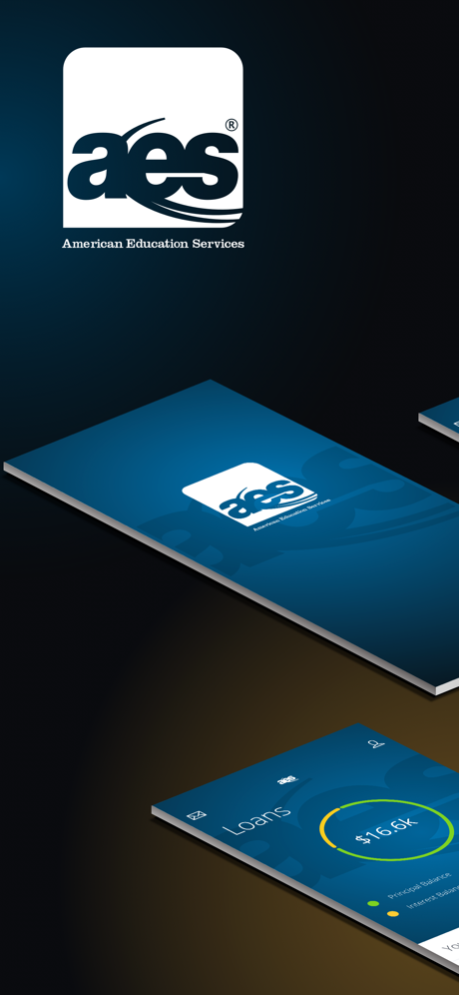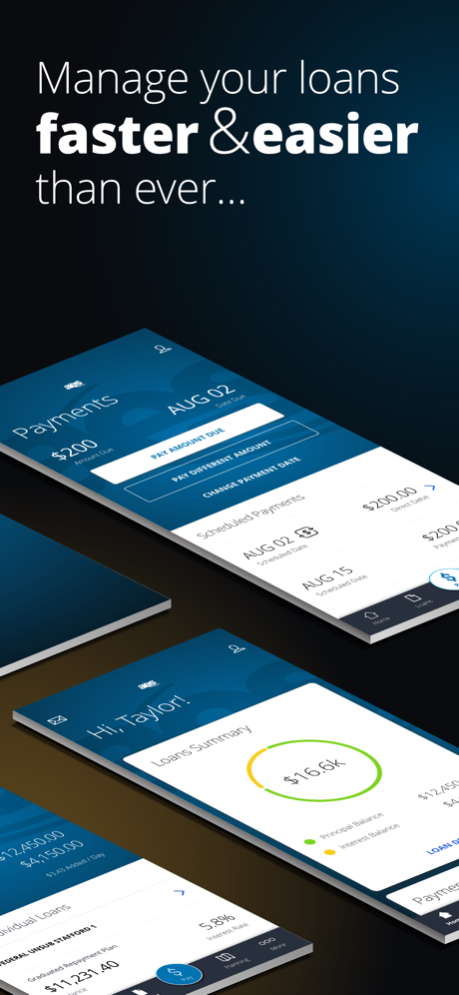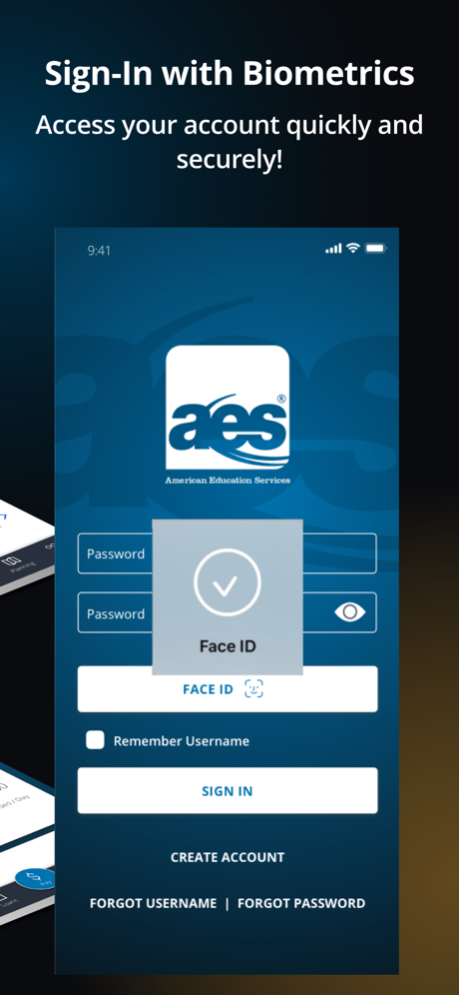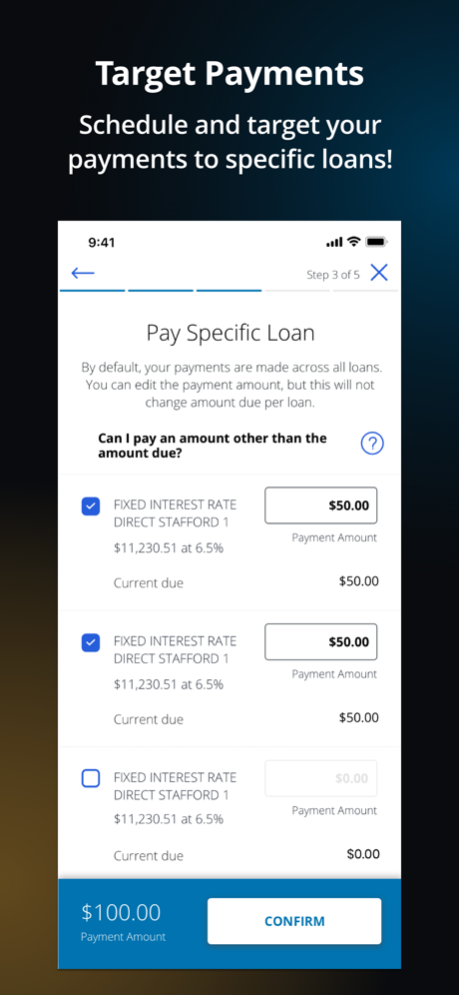AES Student Loans 5.1.6
Continue to app
Free Version
Publisher Description
The AES Student Loans App makes managing your student loan account as convenient as can be! Manage your AES account from anywhere, anytime!
ACCESS YOUR ACCOUNT
· Create your online account
· Enable Touch ID or Face ID for lightning-fast access to your loans!
· Recover your username or reset your password if you're having trouble signing in
· Use verification code to securely access your account information
· Change your password and manage your biometric login preferences from your account profile
ACCOUNT DETAILS AT YOUR FINGERTIPS
· Visualize your loan balance
· View your individual loan details
· See a history of payments you've made
· Update your contact information and manage saved bank accounts
· Access your bills, letters, and tax documents
· Upload photos of documents required for account change processing
MAKE PAYMENTS
· Schedule payments quickly with saved bank accounts
· Target payments to specific loans
· Payoff loans (with current or future date quotes)
MANAGE DIRECT DEBIT
· View Direct Debit details
· Suspend a scheduled Direct Debit payment
· Cancel your Direct Debit agreement
HELP CENTER
· Access American Education Services contact information for obtaining customer support.
· Submit account related customer support inquiries.
PLAN FOR SUCCESSFUL REPAYMENT OF YOUR LOANS
· Get payment estimates for repayment plans that best meet your goals
· Change your payment due date
· Review the status of your request for Income-Driven Repayment (IDR) Plans
Jan 19, 2024
Version 5.1.6
Security Updates
About AES Student Loans
AES Student Loans is a free app for iOS published in the Accounting & Finance list of apps, part of Business.
The company that develops AES Student Loans is Avereo. The latest version released by its developer is 5.1.6.
To install AES Student Loans on your iOS device, just click the green Continue To App button above to start the installation process. The app is listed on our website since 2024-01-19 and was downloaded 3 times. We have already checked if the download link is safe, however for your own protection we recommend that you scan the downloaded app with your antivirus. Your antivirus may detect the AES Student Loans as malware if the download link is broken.
How to install AES Student Loans on your iOS device:
- Click on the Continue To App button on our website. This will redirect you to the App Store.
- Once the AES Student Loans is shown in the iTunes listing of your iOS device, you can start its download and installation. Tap on the GET button to the right of the app to start downloading it.
- If you are not logged-in the iOS appstore app, you'll be prompted for your your Apple ID and/or password.
- After AES Student Loans is downloaded, you'll see an INSTALL button to the right. Tap on it to start the actual installation of the iOS app.
- Once installation is finished you can tap on the OPEN button to start it. Its icon will also be added to your device home screen.